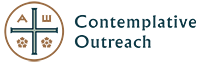Live Zoom Tutorial & Experience
Recorded Sunday March 21
hosted by Lindsay Boyer and Pamela Begeman
You can find the recording here.
Find tips for using Zoom below.
** Astonishing ** Intimate ** Powerful Connections **
These are just some of the ways people describe their experience of Zoom-enabled prayer groups. These tips are here to help you get over the technology hurdle so you can see for yourself.
- Using a device with a larger screen is recommended for the best experience (laptop, desktop, tablet).
- Open a free personal Zoom video account: https://www.zoom.us/ You may wish to test your audio and video by opening up Zoom, click on Settings and click on the Audio and Video tabs to ensure your system is working properly.
- If you are using a smartphone, or any iOS platform (like an iPad), you will need to download the Zoom app. Here are some special tips for iOS users and Zoom.
- The common protocols for prayer groups are to keep yourself muted, unless you are speaking, and to keep your video on to build a sense of community and connection. People will often turn their videos off during the time of prayer, since eyes are closed any way.
- To share during the prayer group, you will need to locate your mute button, which looks like a microphone. Practice clicking it on/off. When you are invited to share with the group, un-mute yourself by clicking the microphone button.
- Connect about five minutes prior to the time of prayer. To do this, open Zoom, click-on “join meeting,” enter the meeting ID provided. Enter silently (that is, with your audio muted). If a link is provided, click on the link and Zoom will open automatically (this applies to PC users).
- When the prayer group is over, click “Leave Meeting.” If you just close your computer or app, you may still be connected to the Zoom room.
- If you have questions or technical difficulties, please email Pamela Begeman for assistance.
The Meditation Chapel: If you would like additional opportunities to support your Centering Prayer practice and spiritual journey, there are Centering Prayer groups meeting on this Zoom-enabled platform. All groups are open to all. Read more about the groups on The Meditation Chapel here.
Zoom Tips for Moving Centering Prayer Groups Online
There are options to conisder:
- You can purchase your own Zoom account for $14.99/month and host your groups on a private Zoom account. This allows you to keep your groups as they are.
- One paid account can be shared with other group facilitators. The account owner can give the meeting ID and/or link to groups to use to connect with each other.
- If the account will be shared by several groups to use, it is helpful to use a free Team-Up calendar so everybody can schedule their own groups directly on the calendar. A link to this calendar then could be share with others, if needed, to see the schedule.
- You can move your group to The Meditation Chapel (MC) Zoom platform for free. In this way, your group becomes part of a worldwide community of silent prayer practitioners. In moving to the MC community, there are two principles that apply: all groups are open and welcoming to all and all groups must include a time of silent prayer.
Other things to know:
- As long as one person has a paid account (either a private account or via The Meditation Chapel), everyone else who participates can use a free Zoom account.
- Lindsay Boyer has a few more tips here in her latest article.
- Training is available for those who wish to be Zoom Centering Prayer group facilitators. Start by watching this 39-minute training video. Then please email Pamela Begeman for more information.